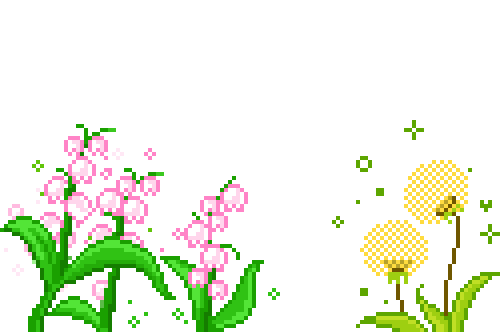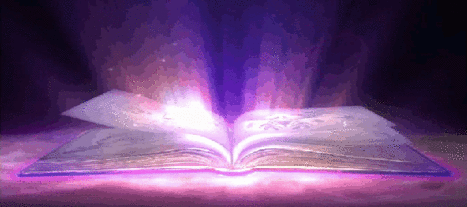Videos (as far as i know) have only one script:
[youtube width=500 height=50]"url here"[/youtube]
Well two if you count the non messurments one:
[youtube]"url here"[/youtube]
But they work just the same, the only diffrence
is that one has a default size and the other
lets you decide what size you want.
(in pixels that is)

As you can see in the script,
it is one used to display YouTube videos,
Which means that this can be used for displaying funny cat videos as well
as music videos.
In other words, you can either use this to show a video of whatever or to have music on your profile.
To use it you simply need to paste the url of the video within the blue highlighted area in the script
However it will only work with videos on YouTube that are still working/public.
If the owner remove or make the video private, then the script will break
and you'll be left with a blank video.
Which isnt so nice no,
but one way to work around that
(if its music) is to make your own video and
upload that to YouTube.
However sometimes videos are brought down because
of copyright reasons, and in that case you cant really do
anything since makeing a video with that music will only result
in the same thing agian.
So in that case i cant help you, sorry :(


As for the messurments that i mentioned before,
this:
[youtube width=500 height=50]"url here"[/youtube]
Its very easy and probally needlessy to explain i guess, but just in case.
So this works in pixels (or so i believe) so the number you put after "width=" and "height="
its the messurments that you'll for your video.
My example above is what i use for music, and it will make the video very
thin and somewhat long. Like this -->>


Thats a quite big one though,
(Its what i use for my characters theme music and such on their profiles.)
But since you got quite a limited amount of space
on your profile, then a smaller messurment like this:
[youtube width=200 height=20]"url here"[/youtube]
would be better.
With it you can do something
like this <<----

For Music that is,
for videos you should obviously have a bigger and more equal
messurment so that people can actully watch it xD
like this:
[youtube width=350 height=250]"url here"[/youtube]
But that is of course all up to you^^
If you want your music or funny videos be overly large or super smaller,
then thatsall up to you of course.
I am merely showing you examples of diffrent sizes and what they can be
used for. What you use in the end, is your choise^^
I believe that was all i could
teach you about this subject.
If i missed/skipped anything or you got questions about something,
then feel free to PM me and ask^^
If not then i hope this was useful and that you now are able to put videos
on your profile.^^
This has been Bugsy, your guide and friendly helper with beautifying
your profile! ◕ ω ◕

And dont forget! all the scripts above
can be combained and mixed with each other!
In all sorts of ways!
If it dosent work at first, then try rearange them
or PM me for help!